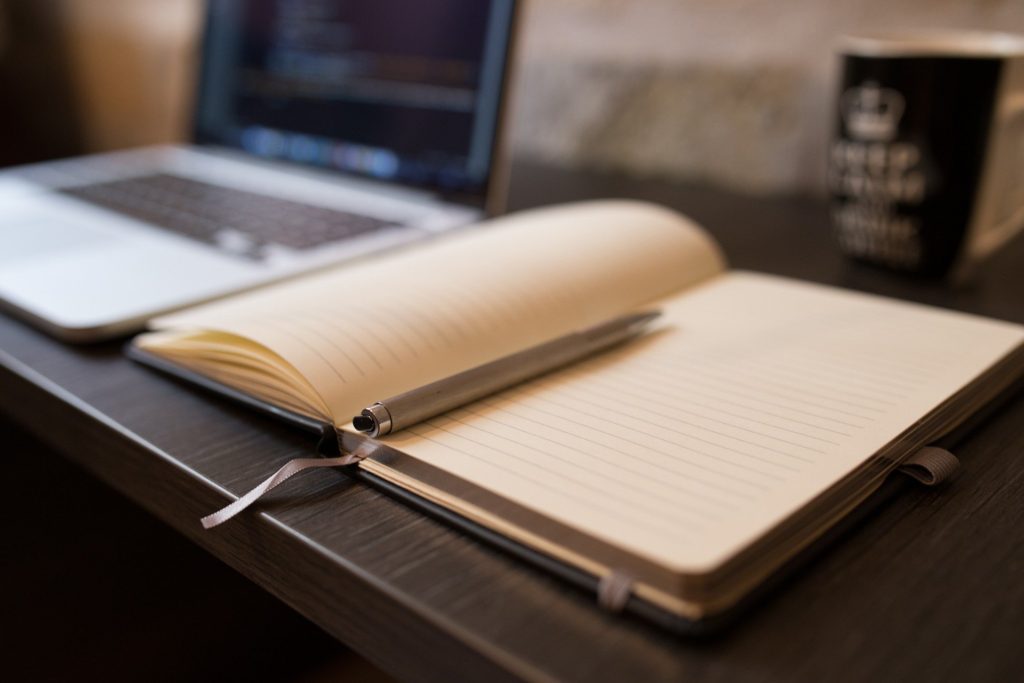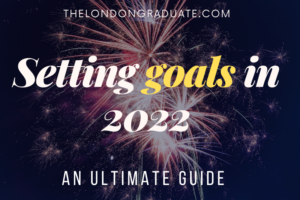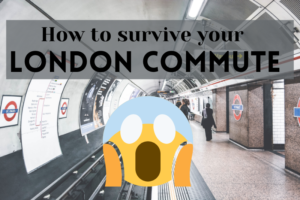I have always been the sort of person who prefers going somewhere to get my work done.
The key to my productivity has been to physically separate my work and home life. At university I used to study in the campus library rather than my room, and later on at work, I used to be one of the only people who ever came into the office on a Friday because I just couldn’t get anything done at home.
However a year ago, I, like many others, was asked to work from home permanently. It’s been a long year of adapting to change but finally I’ve managed to find a new routine that actually works for me.
For some, working from home comes naturally. But if not, here are my top tips for how I get things done while working from home.

1. Get up an hour before you start work
It’s very easy to get into the habit of going to bed late and sleeping in. Without the need to get ready for work and travel into the office, you really can just roll straight out of bed and onto your work laptop. However I have tried it, and it is not something I would recommend!
The problem with this approach is that you are thrown into the everyday stresses of work before you have had a chance to wake up. It is hardly a relaxing morning when your alarm goes off and immediately you realise you have to get your laptop turned on for your 9am stand-up.
I went through a phase of doing this in the Autumn of 2020 when I started to get weary of the constant restrictions and working from home life. I kept going to bed late and consequently found it impossible to get up in the morning. It would take me at least an hour to start being productive at work and if I had meetings before I had woken up, well they would not go that well!
All this meant my performance was not at my usual standard.
In addition, it also impacted my overall wellbeing. I was more stressed and struggled to stay motivated at work.
Now, I am more strict with my bedtimes and I aim to turn off the lights by midnight. This means I can get out of bed around an hour before I start work. I make myself a nice coffee and sit and watch some of the news while I wake up. Sometimes if I’m feeling particularly energetic I might fit in a quick 30 minute workout.
I’ve also learnt to use this time on projects that require more mental energy. I’ve started learning to write fiction and the hour slot before I start work is the perfect time to do this.
You will need to find a morning routine that works for you, however, as a first step, you can’t go wrong with making sure you have that buffer between waking up and starting work.
2. Comfort is key
You might think it’s a good idea to keep things as similar to office life as possible. However pulling your suit on every day is very quickly going to lose its appeal.
The most important thing when working from home is to wear something that you feel comfortable in. This can include sweatpants, jumpers and yes even pyjamas. In fact I regularly spend the first few hours of work still in my pyjamas before I change into something (slightly) more formal later in the day.
The weather is going to play a big part in your outfit choice. In the winter I like to wear pyjamas, fluffy socks and a long sleeve top or jumper. In the summer, I love wearing long floaty skirts to keep me cool. Obviously something to be careful of is video meetings. I generally keep a plain black jumper on hand so I can quickly look presentable if someone rings me out of the blue.
Also, unless it is required as part of your job, you do have the option not to put your web camera on every time you have a call. A good excuse, if you are looking for one, is that turning the camera on makes your connection bad.
I would not recommend spending loads of money on new clothes to wear while working from home.
Yes you might want a few more pairs of joggers and a jumper or two but don’t go overboard. No-one remembers what you wear each day when you are in the office and they definitely don’t remember what you wear on the webcam.
3. Invest in a good desk setup
I’m ashamed to say I did not invest in a good desk setup until 4 months into my working from home life. I’d heard people talking about how it was important to have the right equipment to protect against musculoskeletal disorders however I assumed, as someone in their 20s, I probably didn’t need to worry about that. I was also just generally too lazy to investigate options for what to buy and kept putting it off.
However in July 2020 I attended an amazing webinar at work about how to work from home safely which really changed my mind around the importance of having the right equipment. I found out about the actual damage I was doing to myself by hunching over all the time. In fact the reason I took the webinar in the first place was because my back had started hurting during a couple of longer days at work.
I don’t have a lot of space to create a full home office, however I have invested in a couple of pieces that make a lot of difference.
Here are my essential desk step up items:
- A laptop stand. I use this one from amazon, but a cheap alternative is to stack up some books on top of each other. The idea is to make your screen at eye level. You may also want to buy a monitor if you have the space and budget.
- A mouse and mouse mat to protect your wrist. I spent 4 months just using the trackpad on my laptop. While I’m quite good at using the trackpad, a mouse just makes everything easier. And the wrist support on my mouse mat really helps. I bought this one from amazon.
- A desk fan for the summer. Last summer it was regularly over 30 degrees in London and my flat does not have air conditioning. My desk fan was a complete life saver. My fan came from a family friend, however it is similar to this one on amazon.
A top tip is to check with your work if there is a budget for working at home equipment. Many offices will cover the cost of a desk, chair, monitor and more to make sure you are working correctly. You may also have an occupational health review to check you have everything you need to stay healthy.
4. Learn good organisation habits
Let’s be honest it is just easier to be motivated when you are in the office. When you work around your colleagues, you’re probably not going to be tempted to watch youtube, play on your phone or generally stare into space. Or at least not as tempted as you might be when you are working at home.
So when you are at home, you are going to have to develop new ways to motivate yourself or risk your productivity plummeting. These methods are likely going to be unique to yourself and require an element of trial and error.
However if you are looking for inspiration, this is what works for me:
- Schedule Tasks. Every morning, as soon as I log on, I write a list of the key tasks to get done that day. I also fill in a table, scheduling these tasks to certain hours of the day. This helps me remember what I need to do that day and gives me some structure. I use microsoft onenote to do all my planning. However todoist and evernote are also popular and both have free versions available.
- Make notes to help you focus in meetings. In team meetings I often find myself flicking between the team meetings screen and my emails and consequently often get distracted by answering them. This is a problem if someone suddenly asks me a question in the meeting and I realise I haven’t been following for the last 5 minutes. My solution is to use my pen and paper to keep my hands busy and stop flicking around on other screens. I do write valuable notes but my current notepad is probably about 50% doodles.
- Use of Music. If I have a chunky task that I need to focus on without distractions, I like to change my work status to “do not disturb” and put on some study music. My favourite channels for this on youtube are soothing relaxation and ambient worlds. I prefer slower music without lyrics because otherwise I get distracted. If you can’t concentrate with music but don’t like silence, try Nomadic Ambience for city and nature background noise.
- Schedule short breaks throughout the day. Mentally this makes it easier to focus because I know there is another break coming soon. Some people swear by the 25:5 method where you work for 25 minutes and then chill for 5. It could be worth giving that a go if you are still struggling to focus.

5. Take a longer lunch break
Usually in the office I would take a 30 minute lunch break. This gave me enough time to leave my desk, walk to the shops and grab something to eat. I never took a longer break unless I had a specific errand to run; the idea of taking a longer break seemed rather indulgent and would also mean I have to stay later into the evening in order to do my set hours.
However while working at home, I have learnt it is important to create a proper break between working and relaxing. Spending 30 minutes eating lunch at your desk and periodically checking your emails is not really a break.
I can really notice the difference between days where I go outside for a walk and days I do not. When I get outside, I feel more motivated and able to focus in the afternoon. I also just generally feel happier on an evening.
The reason my lunch breaks are a whole hour now, is so I don’t need to pick between going on a walk and cooking lunch for myself. This way I can have a nice nutritious lunch and get some fresh air. Yes it means I work a bit later, but my evenings are hardly jam packed these days anyway.

6. Schedule in casual chats with colleagues
If you were in the office you would chat casually to colleagues so why not while working from home? It’s important to stay connected, especially when you see very few people day to day.
I like to use instant messenger at work to have casual chats with colleagues. We discuss what TV shows we are watching, ideas for things to bake at the weekend and pictures of walks we have been on. Nothing super exciting but it’s nice to have something other than work to talk about.
I also like to schedule catch up video calls at least once a week with work friends to check in with how they are getting on.
7. Make virtual meetings productive
All my meetings are now virtual. My office uses microsoft teams for all our video chats, but zoom and google hangouts are also popular alternatives. Whatever platform you are using it is vital to learn how to engage in these meetings without them turning into another Handforth Parish council meeting.
Here are my top tips.
- Leave a gap between meetings. One of my biggest pet peeves with online meetings, is when I end up with a whole afternoon fully blocked out with meetings. Everyone expects each meeting to start on time which leaves no slot to go to the bathroom or grab a drink from the kitchen. Be kind to your colleagues and finish meetings 5 minutes early to give them a break!. For example inside of 14.00 – 15.00 you might want to schedule 14.00 – 14.55.
- Check if you are on mute! We’ve all tried to speak when we’ve actually been on mute. It’s easily done but frustrating when it happens. Always check your audio as soon as you join. Another one of my pet peeves is when you can hear an echo of your voice while talking or can’t hear the speaker because of distracting background noise. Don’t be that person – use a headset and go on mute if you are not talking!
- Remember your web camera. If you are using your web camera make a reasonable effort to look professional and tidy the area directly behind you. (I don’t want my work colleagues seeing my washing for example). Many virtual meetings give you the option of blurring your background which can be a good alternative.

8. Finish on time
While working at home, it’s easy to let work time drag into your evening. If you don’t completely shut down your laptop and put it away, you may be tempted to quickly check your emails after dinner, just in case something has come up.
However you can’t really switch off from the day if you keep checking in with work. Also I don’t know about you, but I can never just leave a problem until tomorrow so if something has come up, I often find myself sitting down to work again at 9pm in order to get it solved.
When you can’t physically see other people packing away to go home, it’s easy to assume everyone else is always online as well.
There was a period in the summer of 2020 where I was working one of two extra hours every day. Flash forward a couple of months and unsurprisingly I am burnout. Eventually I decided enough is enough and began tracking my hours each day. If I was working more hours Monday to Thursday, I would sign off early on a Friday to ensure I wasn’t working overtime.
Granted, it is easier to stick to your paid hours in some jobs than others, however whatever your job, try your best to make sure you are, at least, not working more than you would in the office!
*
Final Thoughts
Through learning these 8 skills, I have managed to transform myself into an effective homeworker. While I am still excited to see my colleagues face to face again at some point in the future, I have to admit, my stress levels have reduced massively and I am probably more productive now than ever before.
Do you enjoy working from home? What are your tips to maintain motivation and boost productivity?